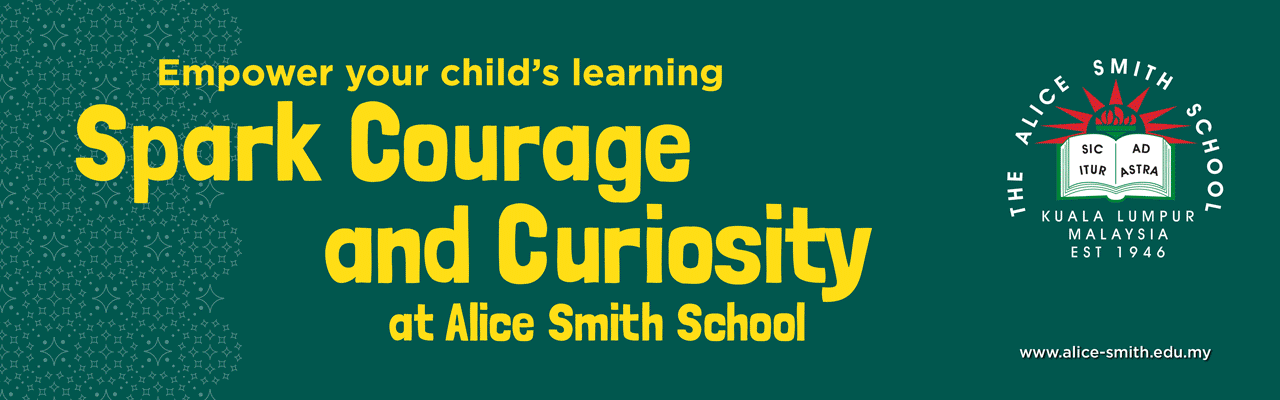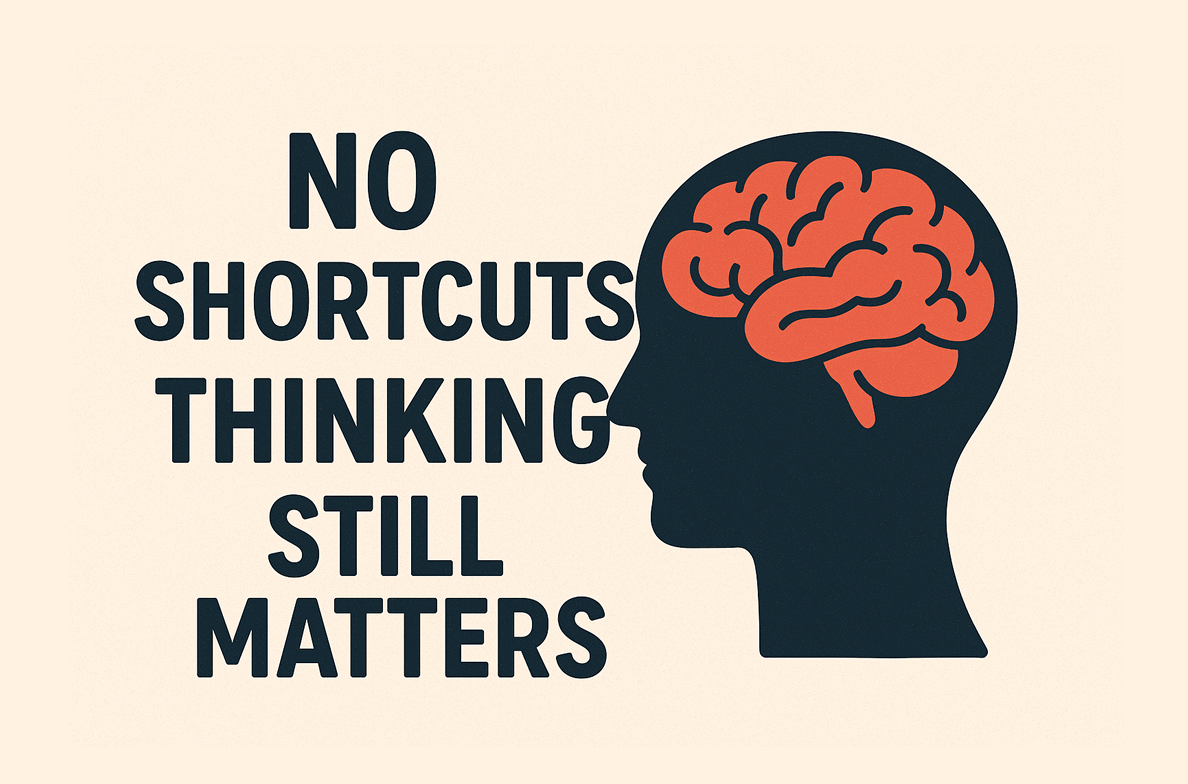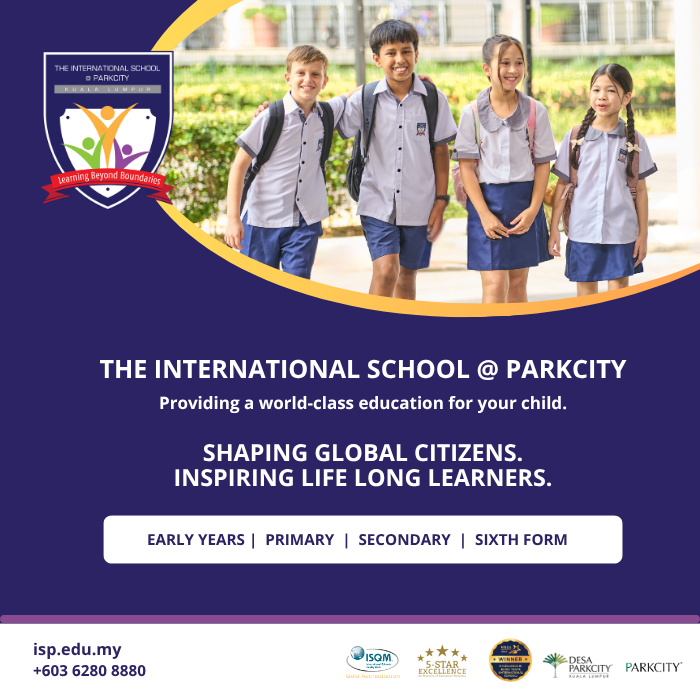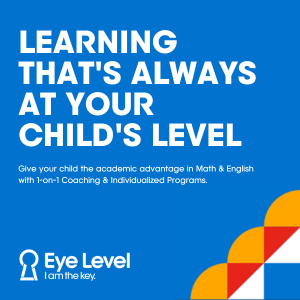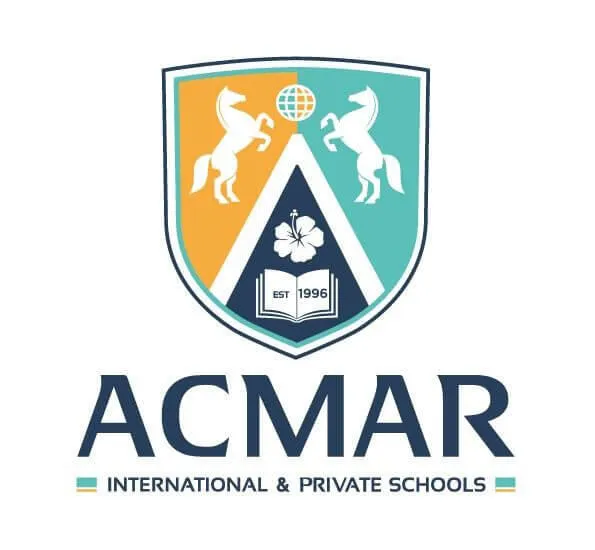The use of computers, mobile devices and gadgets has grown exponentially over the past years – precipitated by the pandemic. People are now more connected than ever because of information and communications technology. The world of work and how learning takes place have also changed as a result of the pervasive use of mobile technology. Therefore, students need to be equipped with the necessary skills to navigate this technology-driven landscape.
Here are some tech skills that students should know.
1. Basic Computer Knowledge
Basic computer knowledge includes being able to identify the various parts of a computer; how to switch it on, shut it down, and restart when needed; how to install and uninstall software; and how to use a printer, among others. Learning the basics of a computer gives a student the confidence to access resources online. Games such as HDD Puzzle, RAM Puzzle and Computer Components Match are some games that teach students the basics of computer hardware. there are also many other games, videos and resources that help in teaching students the basics of computers in a fun way.
2. Basic Computer Troubleshooting
Anyone who uses a computer regularly should understand how computers work and what to do when something goes wrong. Students should learn some basic computer troubleshooting such as fixing the internet connection and checking on any hardware connection issues. Having some basic computer troubleshooting skills not only saves money and time but also grows their knowledge and critical thinking skills in resolving an issue.
3. Backup Data
Besides protecting yourself when using the computer, students should learn how and where to back up their data. Whether is it backing up school work or files on a hard drive or cloud storage, students should practise the habit of constantly updating their backups as a precautionary step just in case anything happens to their device or when they need to access certain files while on the go.
4. Typing Skills
Knowing how to use a keyboard is vital when using a computer. Typing proficiently with both hands is one of the first computer skills every student should master to help him or her to complete school work, assignments and work in the future. There are numerous online games to practise typing such as TypeRacer, Keyboard Ninja and TouchType that help students practise their typing skills in a fun way.
5. Office Suite Skills
Microsoft Office is a commonly used software in most workplaces, schools and homes making it important to understand how to use its features to create documents, presentation slides, and spreadsheets among others. Microsoft Word, Microsoft PowerPoint, and Microsoft Excel are the most commonly used Microsoft software. Knowing how this software works, the popular formulas, shortcuts and capabilities can increase the productivity of a student in school and at work in the future.
6. File Management
School work piles up. Knowing how to create and save work on the computer is essential, but without having an organized system to organize all the work saved it can be more bothersome to search for them when needed. Students should know how to create and label folders, create subfolders within a folder and understand their file extensions. For example, an image file should end with .png or .jpeg compared to an excel file that ends with a .xls.
7. Logging In and Out
Most websites or applications require students to register using a name (called username) and password to access or use the information. Students should know how to incorporate symbols such as the @ sign, semi-colons and asterisk, in combination with numbers to create a strong and unique password and/or username. Moreover, students should remember to log out properly after using a particular application.
8. Security
Staying safe when using a computer with Internet connections should always be a priority for all users. Students should be aware of computer and Internet threats such as viruses, spam and data phishing. They should learn ways to stay safe when using the computer by having a unique and strong password, constantly backing up files, and mostly not oversharing private information on the Internet. Keeping tabs on the news also helps in staying updated on new threats.
9. Netiquette
Computers offer various communication channels such as email, chat and social media. Students should understand how to use each channel appropriately, especially when exchanging messages. For example, it is acceptable to use short forms, emoticons, emojis and memes in a text message to a friend, however, an email to a teacher or an employer should be more formal in manner.
10. Emailing
While email may not be popular among younger students compared to social media which is much more convenient to use, email communication becomes more common among older students in secondary school, college and among working adults. Learning how to use email alongside etiquette when writing emails is important. For instance, when the recipient is not addressed properly in an email, you may come across as rude and offensive.
11. Citing Sources
As students have access to an abundance of online content which they can borrow ideas from, it is important to learn to give credit to the sources through citations. Understanding how to cite sources properly is beneficial to students in order to avoid plagiarism and to ensure that they use credible sources in their assignments.
In conclusion, teaching and equipping students with essential computer skills are vital in building skills that will benefit them in the long run as many aspects of our everyday lives involve the use of technology and the Internet. Mastering these skills can help students in their school life and later in their professional life as well.
Continue reading: